- Login into your Adsense Account.
- Click on Adsense Setup.
- Click on Channels (below Adsense Setup)
- Click on URL channels
- Click on Add new URL channels
- Enter the URL of the site or page you want to track and click on Add Channels
- Select the Checkbox in front of your URL channel and click on Activate Checked.

.gif)
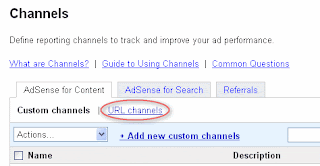.gif)
.gif)
.gif)
.gif)
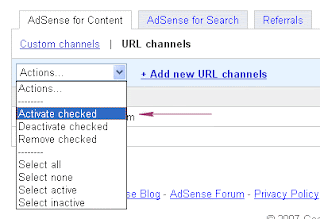.gif)
That is it, your URL channel is activated and from now on your Adsense Reports will show the details of the URL that you have added (page impressions, Clicks, Page CTR, eCPM and Earnings)
.gif)
No comments:
Post a Comment